Ojo#
Introducción#
El sensor ocular VEX 123 detecta objetos e identifica su color, brillo y tono. También permite ajustar el rango de detección y la iluminación para obtener lecturas más precisas.
A continuación se muestra una lista de todos los bloques disponibles:
Establecer luz ocular – Enciende o apaga la luz del sensor ocular.
establecer potencia ocular – Establece el nivel de potencia de luz del sensor ocular.
¿El ojo encontró un objeto? – Devuelve si el sensor ocular detecta un objeto.
¿El ojo detecta color? – Devuelve si el sensor ocular detecta un color específico.
eye hue – Devuelve el tono detectado por el sensor ocular.
¿objeto brillante en el ojo? – Devuelve un valor booleano que indica si el objeto detectado es brillante.
brillo ocular – Devuelve el brillo detectado por el sensor ocular.
fijar la luz de los ojos#
El bloque establecer luz ocular enciende o apaga la luz del sensor ocular.
establecer luz de ojo [encendido v]
Parámetros |
Descripción |
|---|---|
estado |
El estado de la luz del sensor:
|
Ejemplo
cuando empezó
[Continuously blink the light.]
para siempre
establecer luz de ojo [encendido v]
esperar (2) segundos
establecer luz de ojo [apagado v]
esperar (2) segundos
establecer el poder del ojo#
El bloque establecer potencia ocular define el brillo de la luz del sensor ocular. Si la luz está apagada, este bloque la encenderá si el nuevo brillo no es 0 %.
Establezca la potencia de la luz ocular al (50)%
Parámetros |
Descripción |
|---|---|
brillo |
El nuevo brillo para configurar la luz del sensor de 0% a 100%. |
Ejemplo
cuando empezó
[Set the light to different power levels.]
Establezca la potencia de la luz ocular al (25)%
esperar (2) segundos
Establezca la potencia de la luz ocular al (50)%
esperar (2) segundos
Establezca la potencia de la luz ocular al (100)%
¿Ojo encontró objeto?#
El bloque ¿El ojo encontró un objeto? devuelve un valor booleano que indica si el sensor ocular detecta o no un objeto dentro del alcance.
Verdadero: el sensor ha detectado un objeto.
Falso: el sensor no ha detectado un objeto.
<¿El ojo encontró un objeto?>
Parámetros |
Descripción |
|---|---|
Este bloque no tiene parámetros. |
Ejemplo
cuando empezó
[Stop driving after detecting an object.]
establecer luz de ojo [encendido v]
unidad [adelante v]
esperar (0.1) segundos
esperar hasta <¿El ojo encontró un objeto?>
deja de conducir
¿El ojo detecta el color?#
El bloque ¿El ojo detecta color? devuelve un valor booleano que indica si el sensor ocular detecta un color específico, en función del valor de tono detectado.
Verdadero: el sensor detecta el color especificado.
Falso: el sensor no detecta el color especificado.
<¿El ojo detecta [rojo v]?>
Parámetros |
Descripción |
|---|---|
color |
El color a detectar:
|
Ejemplo
cuando empezó
[Stop driving after detecting a green object.]
establecer luz de ojo [encendido v]
unidad [adelante v]
esperar (0.1) segundos
esperar hasta <¿El ojo detecta [verde v]?>
deja de conducir
tono de ojos#
El bloque tono de ojo devuelve el tono detectado por el sensor ocular en grados de 0 a 359.
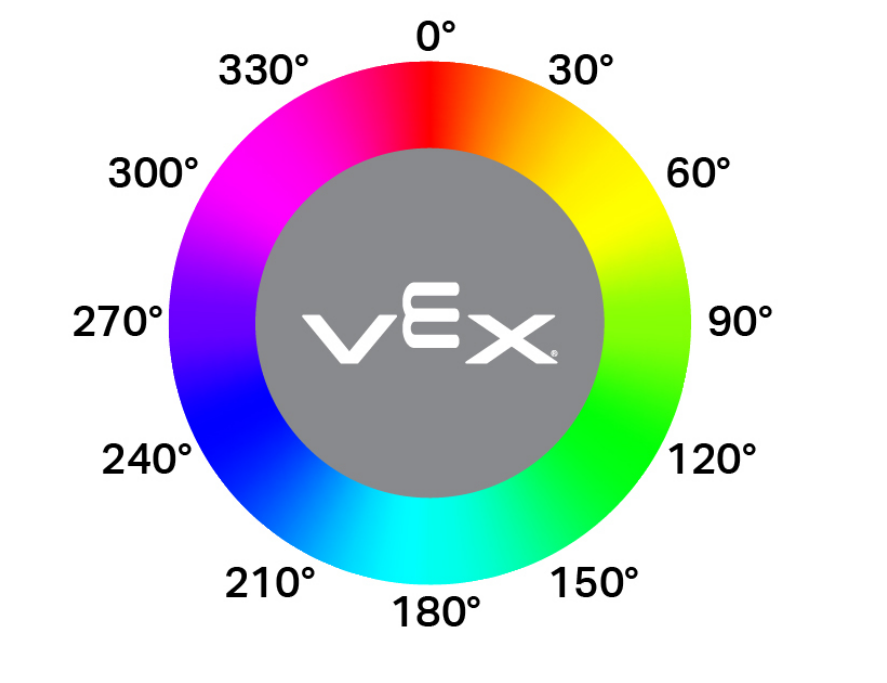
(tono de ojos en grados)
Parámetros |
Descripción |
|---|---|
Este bloque no tiene parámetros. |
Ejemplo
cuando empezó
[Display if an object is pink.]
para siempre
borrar todas las filas
si <[290] [math_less_than v] (tono de ojos en grados) [math_less_than v] [350]> entonces
imprimir [Pink!] ▶
esperar (0.1) segundos
demás
imprimir [Not pink!] ▶
esperar (0.1) segundos
¿ojo objeto brillante?#
El bloque ¿objeto brillante del ojo? devuelve un valor booleano que indica si un objeto detectado tiene o no un valor de brillo mayor al 70%.
Verdadero: el objeto detectado tiene un valor de brillo superior al 70%.
Falso: el objeto detectado tiene un valor de brillo menor o igual al 70%.
<¿ojo objeto brillante?>
Parámetros |
Descripción |
|---|---|
Este bloque no tiene parámetros. |
Ejemplo
cuando empezó
[Display whether a detected object is bright.]
Establezca la potencia de la luz ocular al (100)%
unidad [adelante v]
esperar hasta <¿El ojo encontró un objeto?>
esperar (0.1) segundos
si <¿ojo objeto brillante?> entonces
imprimir [Bright object!] ▶
demás
imprimir [Object not bright.] ▶
brillo de los ojos#
El bloque brillo ocular devuelve el brillo detectado por el sensor ocular del 0% al 100%.
(brillo ocular en %)
Parámetros |
Descripción |
|---|---|
Este bloque no tiene parámetros. |
Ejemplo
cuando empezó
[Display whether a detected object is bright.]
Establezca la potencia de la luz ocular al (100)%
unidad [adelante v]
esperar hasta <¿El ojo encontró un objeto?>
esperar (0.1) segundos
si <(brillo ocular en %) [math_less_than v] [70]> entonces
imprimir [Object not bright.] ▶
demás
imprimir [Bright object!] ▶
