Sound#
Play Sound#
The Play Sound block is used to play a sound effect that is selected from the EXP Brain’s built-in speakers.
This is a non-waiting command and allows any subsequent commands to execute without delay.
play sound [siren v]
Select which sound effect to play:
siren
wrong way
wrong way (slow)
fill up
headlights on
headlights off
tollbooth
alarm
tada
door close
ratchet
wrench
siren2
ratchet2
alarm2
power down
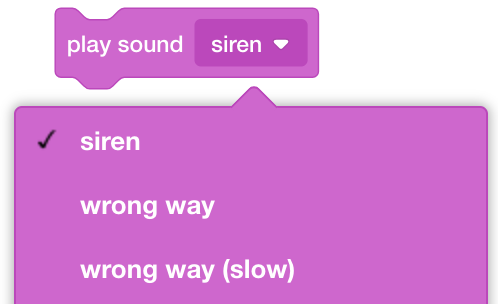
In this example, the EXP Brain will play the alarm2 sound.
when started
play sound [alarm2 v]
Play Note#
The Set Electromagnet Power block is used to play the selected musical note from the EXP Brain’s built-in speakers.
This is a non-waiting command and allows any subsequent commands to execute without delay.
play note [A v] [whole v]
Choose a musical note.
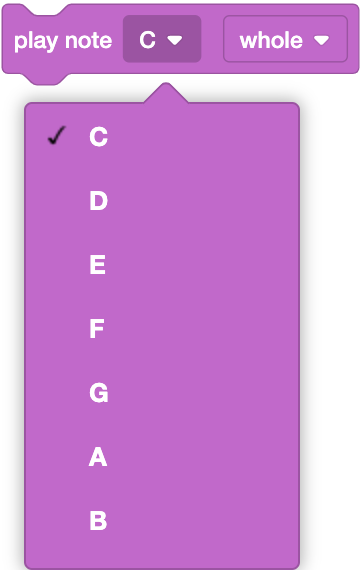
Choose the duration (how long) the note will play.
A whole note plays for 1 second.
A half note plays for 0.5 seconds.
A quarter note plays for 0.25 seconds.
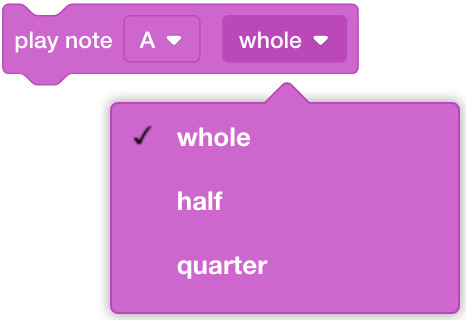
In this example, the EXP Brain will play a whole G note.
when started
play note [G v] [whole v]
