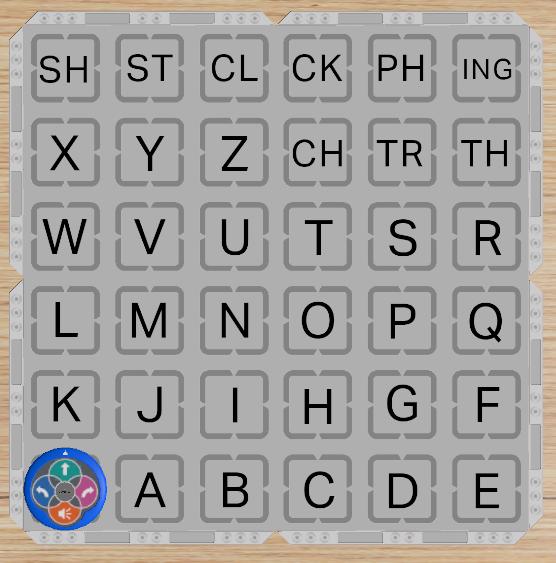Field Details#
When starting up the 123 Playspace, you can select from 12 different activities to choose from. Choosing one will customize the Playground with the required images for that activity.
Activity |
Map |
|---|---|
Ring and Run |
|
Move Around |
|
Path Finder |
|
Robot Count |
|
Robot Word Search |
|
Treasure Hunt |
|
Visit the Zoo |
|
Clean Your Room |
|
Get to the Castle |
|
Get Materials |
|
Push the Dragon |
|
Custom |
|
In each Activity, you can change the starting position of the 123 Robot by clicking the Position icon:

For more information on how to use the Playground Window, go here.