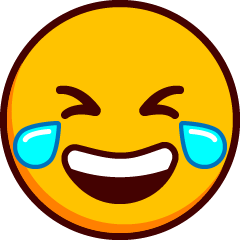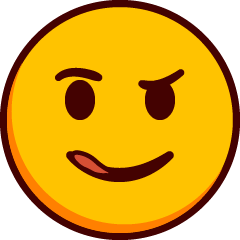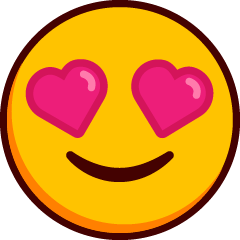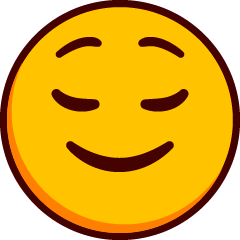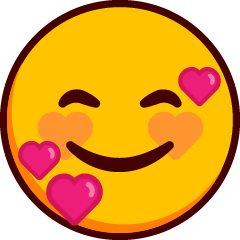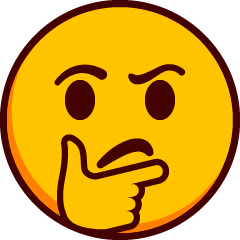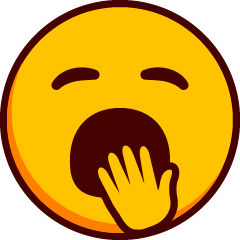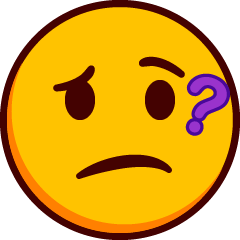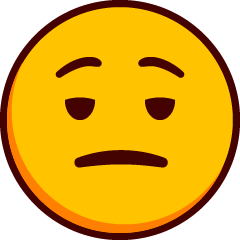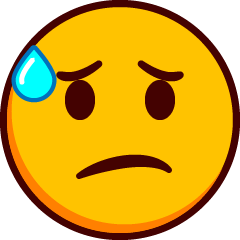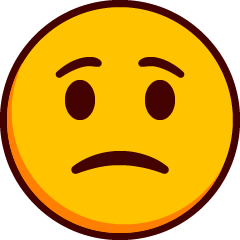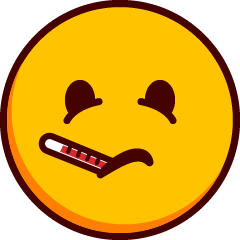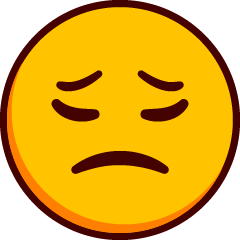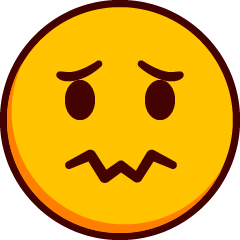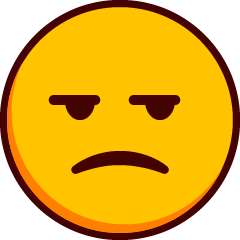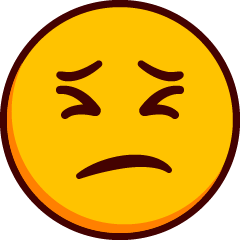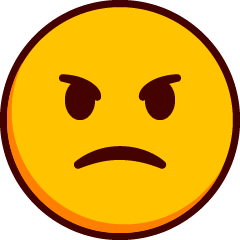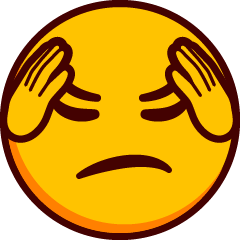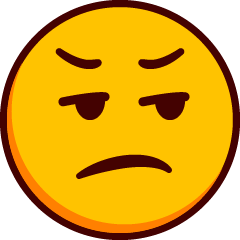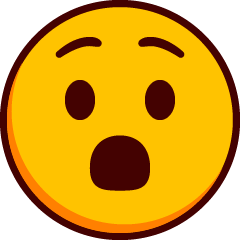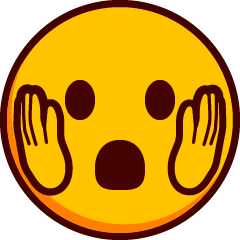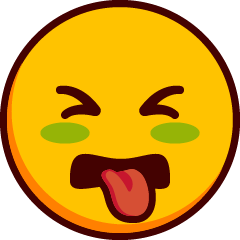Emoji#
Introduction#
The VEX AIM Coding Robot features a screen-based emoji display that can show various expressions to indicate emotions or status. Below is a list of available blocks:
show emoji – Displays an emoji facing forward, left, or right.
hide emoji – Clears the emoji from the screen.
show emoji#
The show emoji block displays an emoji on the robot’s screen. The emoji appears over everything else on the screen.
show [emoji_silly v] looking [forward v]
Parameters |
Description |
|---|---|
emoji |
One of the emojis (shown below). |
look |
The direction the emoji is facing on the screen:
|
|
|
|
|
|---|---|---|---|
|
|
|
|
|
|
|
|
|
|
|
|
|
|
|
|
|
|
|
|
|
|
|
|
|
|
|
|
|
|
|
|
Examples
when started
[Show two opposite emotions.]
show [emoji_confident v] looking [forward v]
wait (2) seconds
show [emoji_frustrated v] looking [forward v]
when started
[Show an emoji facing three different directions.]
show [emoji_excited v] looking [left v]
wait (2) seconds
show [emoji_excited v] looking [forward v]
wait (2) seconds
show [emoji_excited v] looking [right v]
hide emoji#
The hide emoji block clears the emoji displayed on the robot’s screen.
hide emoji
Parameters |
Description |
|---|---|
This block has no parameters. |
Example
when started
[Show an emoji for 2 seconds.]
show [emoji_confident v] looking [forward v]
wait (2) seconds
hide emoji