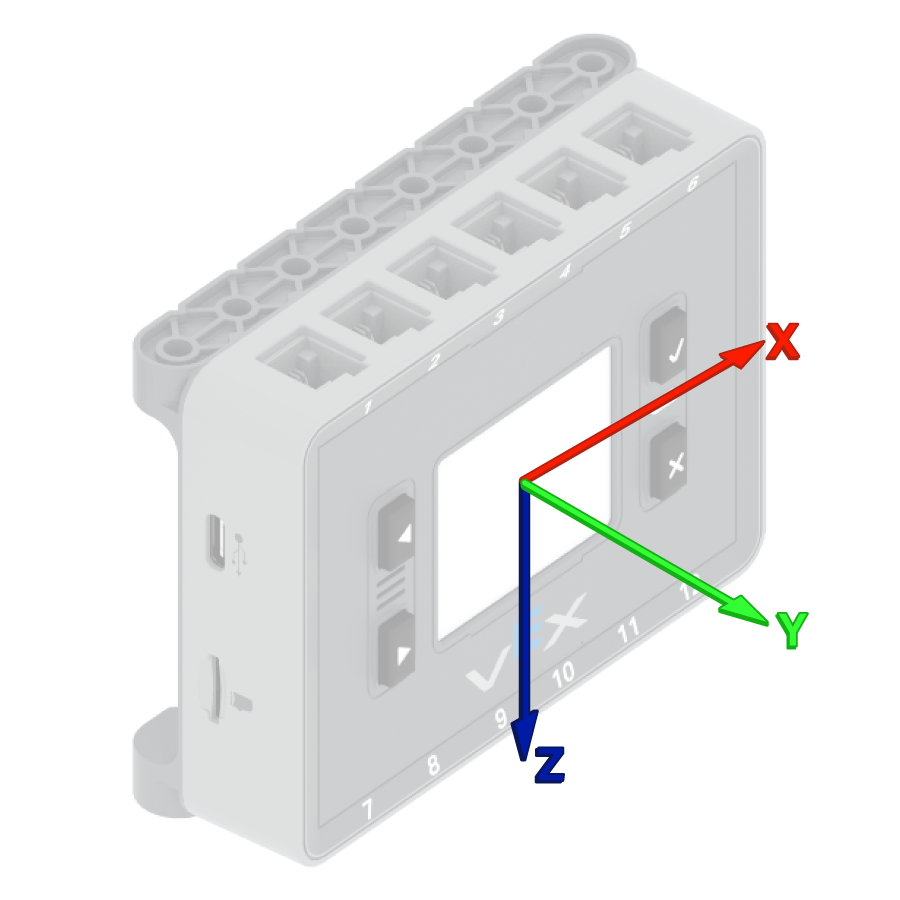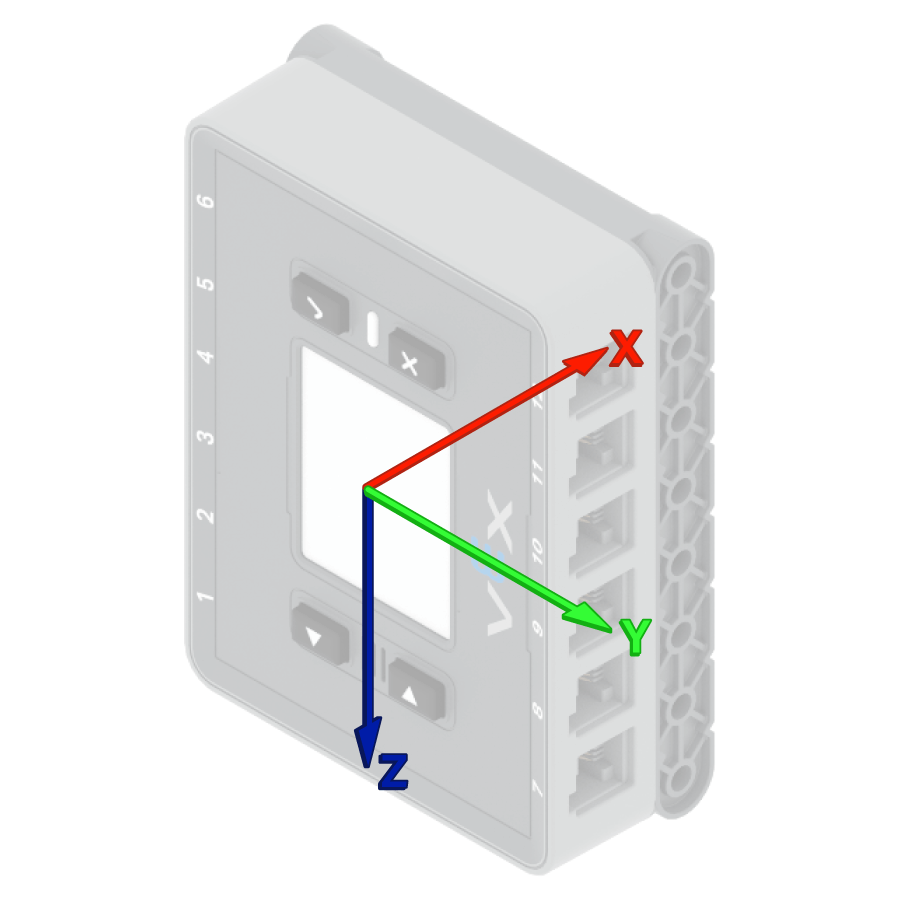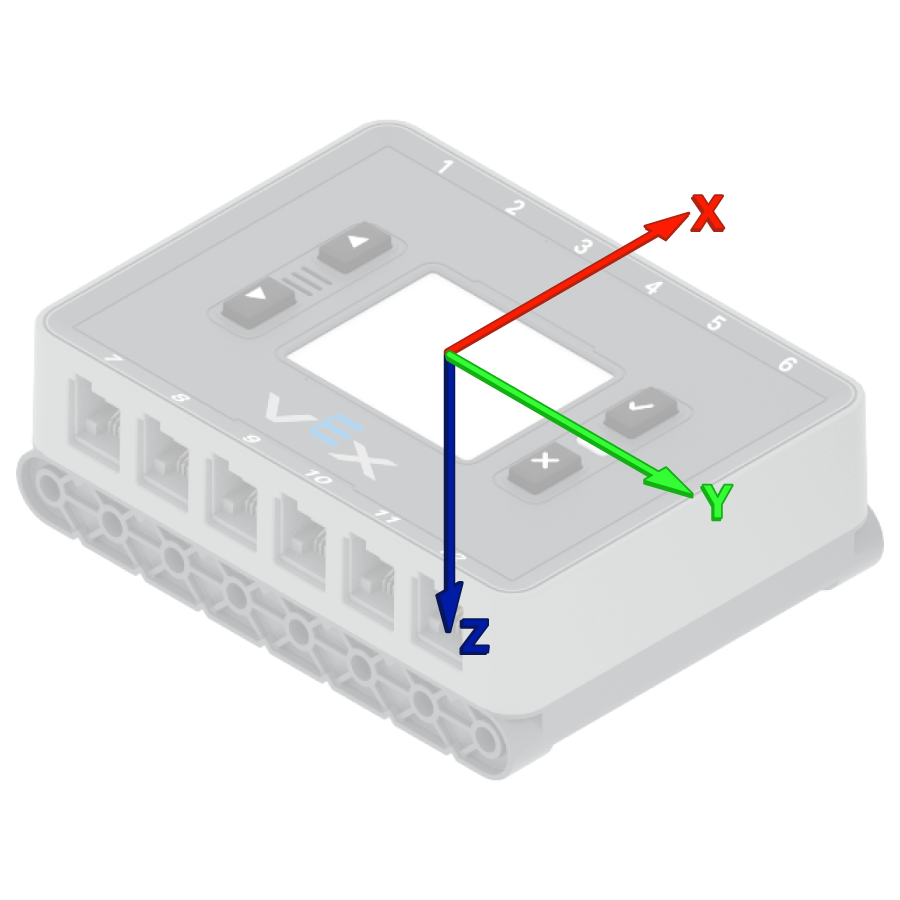惯性#
介绍#
第二代 IQ 大脑内置惯性传感器,配备三轴陀螺仪和三轴加速度计。这使得机器人能够跟踪自身的姿态、航向和加速度。
For the examples below, the configured Inertial Sensor will be named brain_inertial and will be used in all subsequent examples throughout this API documentation when referring to Inertial class methods.
以下是所有可用方法的列表:
方向控制 – 读取和控制航向、旋转和传感器校准。
heading– Returns the current heading.rotation– Returns the cumulative rotation.calibrate– Calibrates the Inertial Sensor for stable heading tracking.set_heading– Sets the Inertial Sensor’s heading to a specified value.set_rotation– Sets the Inertial Sensor’s rotation value.is_calibrating– Returns whether or not the Inertial Sensor is calibrating.reset_heading– Sets the heading of the Inertial Sensor to 0.reset_rotation– Sets the rotation of the Inertial Sensor to 0.changed– Registers a function to call when the Inertial Sensor detects change.
运动测量——测量加速度、角速度和倾斜度。
acceleration– Returns the linear acceleration along the x, y, or z axis.gyro_rate– Returns the angular velocity around the x, y, or z axis.orientation– Returns the roll, pitch, or yaw based on tilt and rotation.
构造函数 – 手动初始化和配置惯性传感器。
Inertial– Creates an Inertial Sensor.
方向#
heading#
heading returns the current heading of the Inertial Sensor.
Usage:
brain_inertial.heading(units)
参数 |
描述 |
|---|---|
单位 |
Optional. The unit used to represent the heading:
|
# Display the heading after turning
drivetrain.turn_for(RIGHT, 450, DEGREES)
brain.screen.print(brain_inertial.heading())
rotation#
rotation returns the current rotation of the Inertial Sensor.
Usage:
brain_inertial.rotation(units)
参数 |
描述 |
|---|---|
单位 |
Optional. The unit used to represent the rotation:
|
# Display the rotation value after turning
drivetrain.turn_for(RIGHT, 450, DEGREES)
brain.screen.print(brain_inertial.rotation())
calibrate#
calibrate calibrates the Inertial Sensor. All subsequent lines will wait for the calibration to complete before executing. Calibration is an internal procedure that measures and compensates for sensor noise and drift over a specified period. During this time, the Brain must remain completely still (i.e., on a stable surface without any external movement). Movement during calibration will produce inaccurate results.
VEX 机器人会在每次项目开始时尝试自动校准。但是,如果在项目启动期间搬运或移动机器人,传感器可能无法正确校准或产生错误的校准结果。
Usage:
brain_inertial.calibrate()
范围 |
描述 |
|---|---|
该方法没有参数。 |
# Start calibration
brain_inertial.calibrate()
# Print after calibration
while brain_inertial.is_calibrating():
brain.screen.clear_screen()
brain.screen.set_cursor(1, 1)
brain.screen.print("Inertial Sensor")
brain.screen.next_row()
brain.screen.print("Calibrating")
wait(50, MSEC)
brain.screen.clear_screen()
brain.screen.set_cursor(1, 1)
brain.screen.print("Done!")
set_heading#
set_heading() sets the heading of the Inertial Sensor to a specified value.
Usage:
brain_inertial.set_heading(value, units)
参数 |
描述 |
|---|---|
价值 |
要设置的航向值。 |
单位 |
Optional. The unit used to represent the new heading:
|
# Turn the robot around
brain_inertial.set_heading(180)
drivetrain.turn_to_heading(0)
set_rotation#
set_rotation() sets the rotation of the Inertial Sensor.
Usage:
brain_inertial.set_rotation(value, units)
参数 |
描述 |
|---|---|
价值 |
要设置的旋转值。 |
单位 |
Optional. The unit used to represent the new rotation value:
|
# Turn the robot around
brain_inertial.set_rotation(-180)
drivetrain.turn_to_rotation(0)
is_calibrating#
is_calibrating checks if the Inertial Sensor is currently calibrating.
True- The Inertial Sensor is calibrating.False- The Inertial Sensor is not calibrating.
Usage:
brain_inertial.is_calibrating()
范围 |
描述 |
|---|---|
该方法没有参数。 |
# Start calibration
brain_inertial.calibrate()
# Print while waiting for calibration
while brain_inertial.is_calibrating():
brain.screen.clear_screen()
brain.screen.set_cursor(1, 1)
brain.screen.print("Inertial Sensor")
brain.screen.next_row()
brain.screen.print("Calibrating")
wait(50, MSEC)
brain.screen.clear_screen()
brain.screen.set_cursor(1, 1)
brain.screen.print("Done!")
reset_heading#
reset_heading resets the heading of the Inertial Sensor to 0.
Usage:
brain_inertial.reset_heading()
参数 |
描述 |
|---|---|
该方法没有参数。 |
# Turn the robot before and after resetting the heading
drivetrain.turn_to_heading(90, DEGREES)
wait(0.5,SECONDS)
brain_inertial.reset_heading()
drivetrain.turn_to_heading(90, DEGREES)
reset_rotation#
reset_rotation resets the rotation of the Inertial Sensor to 0.
Usage:
brain_inertial.reset_rotation()
参数 |
描述 |
|---|---|
该方法没有参数。 |
# Turn the robot before and after resetting the rotation
drivetrain.turn_to_rotation(-90, DEGREES)
wait(0.5,SECONDS)
brain_inertial.reset_rotation()
drivetrain.turn_to_rotation(-90, DEGREES)
changed#
changed registers a callback function for when the Inertial Sensor’s heading changes.
Usage:
brain_inertial.changed(callback, arg)
参数 |
描述 |
|---|---|
打回来 |
当惯性传感器航向发生变化时要调用的回调函数。 |
参数 |
可选。传递给回调函数的参数元组。 |
def heading_changed():
brain.screen.set_cursor(1, 1)
brain.screen.clear_screen()
brain.screen.print("my heading ")
brain.screen.next_row()
brain.screen.print("has changed!")
wait(0.1, SECONDS)
# Call the function when the inertial heading is changed
wait(1, SECONDS)
drivetrain.turn_for(RIGHT, 90, DEGREES, wait=False)
brain_inertial.changed(heading_changed)
wait(15, MSEC)
运动#
acceleration#
acceleration returns the acceleration of the Inertial Sensor.
Usage:
brain_inertial.acceleration(axis)
参数 |
描述 |
|---|---|
轴 |
The axis to return the acceleration from:
|
# Display acceleration after moving
vexcode_brain_precision = 2
drivetrain.set_drive_velocity(100,PERCENT)
brain.screen.print("Resting: ")
brain.screen.next_row()
brain.screen.print(brain_inertial.acceleration(XAXIS))
brain.screen.next_row()
wait(1, SECONDS)
drivetrain.drive_for(FORWARD, 500, MM, wait=False)
wait(0.01,SECONDS)
brain.screen.print("Startup: ")
brain.screen.next_row()
brain.screen.print(brain_inertial.acceleration(XAXIS))
gyro_rate#
gyro_rate returns the gyro rate for one axis of the Inertial Sensor.
Usage:
brain_inertial.gyro_rate(axis, units)
参数 |
描述 |
|---|---|
轴 |
The axis to return the gyro rate from:
|
单位 |
Optional. The unit used to represent the gyro rate:
|
# Display the z-axis gyro rate
drivetrain.turn(RIGHT)
wait(1, SECONDS)
brain.screen.print(brain_inertial.gyro_rate(ZAXIS, RPM))
drivetrain.stop()
orientation#
orientation returns the orientation for one axis of the Inertial Sensor.
Usage:
brain_inertial.orientation(axis, units)
参数 |
描述 |
|---|---|
轴 |
The axis to return the orientation from:
|
单位 |
Optional. The unit used to represent the orientation:
|
# Display the roll, pitch, and yaw of the Brain as it
# is rotated by hand
while True:
brain.screen.clear_screen()
brain.screen.print(brain_inertial.orientation(OrientationType.ROLL))
brain.screen.next_row()
brain.screen.print(brain_inertial.orientation(OrientationType.PITCH))
brain.screen.next_row()
brain.screen.print(brain_inertial.orientation(OrientationType.YAW))
brain.screen.next_row()
brain.screen.set_cursor(1, 1)
wait(0.1,SECONDS)
构造函数#
Constructors are used to manually create Inertial objects, which are necessary for configuring an Inertial Sensor outside of VEXcode.
Inertial#
Inertial creates an Inertial Sensor.
Usage:
Inertial(port)
范围 |
描述 |
|---|---|
|
Optional. If using the IQ (2nd gen) Brain’s built-in Inertial Sensor, a Smart Port is unneeded. If connecting an external Inertial Sensor, specify which Smart Port that the Inertial Sensor is connected to as |
# Create a new object "brain_inertial" with the
# Inertial class
brain_inertial = Inertial()
left_drive_smart = Motor(Ports.PORT1, 1.0, False)
right_drive_smart = Motor(Ports.PORT6, 1.0, True)
drivetrain = SmartDrive(left_drive_smart, right_drive_smart, brain_inertial, 200)
brain_inertial.set_heading(180)
drivetrain.turn_to_heading(0)