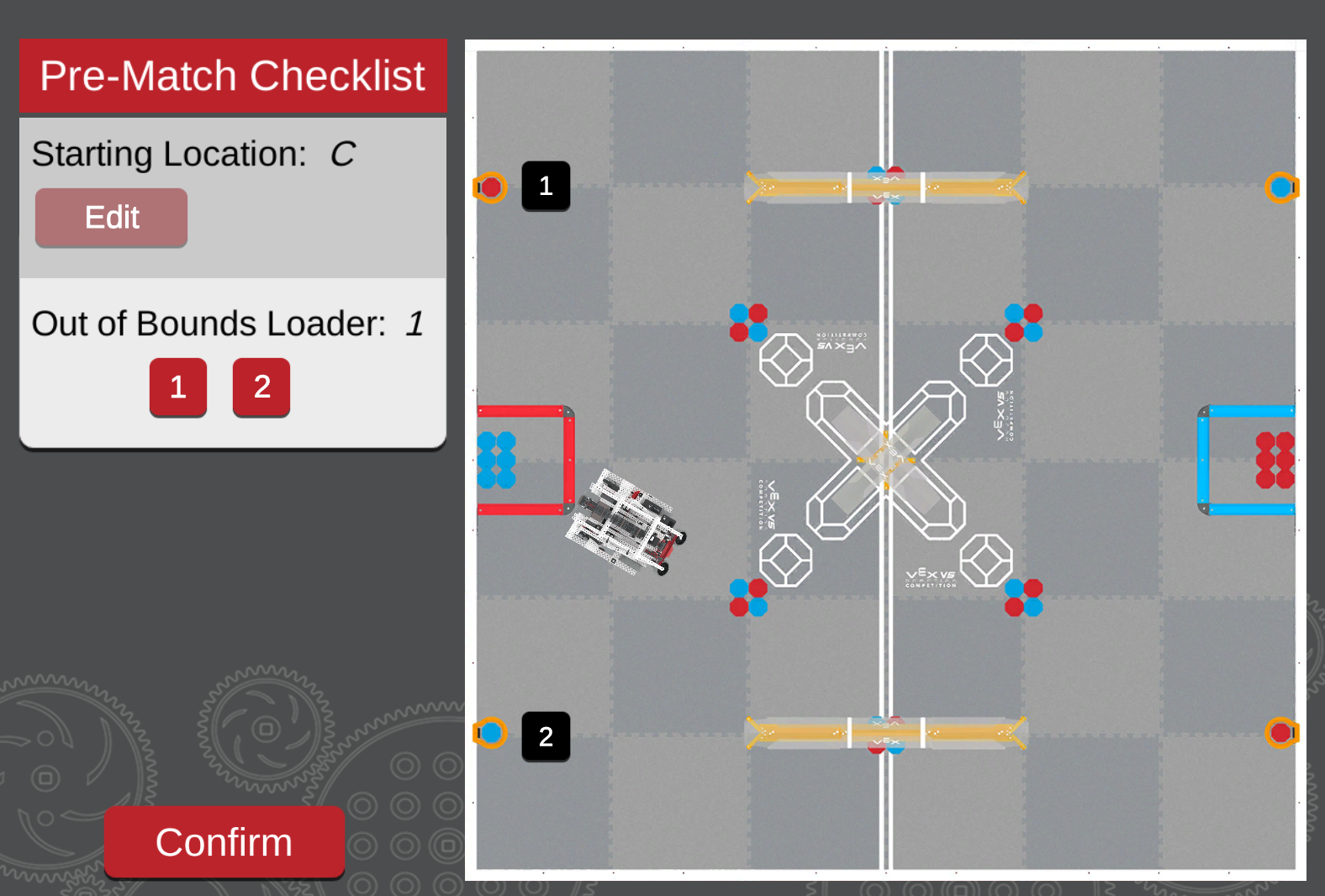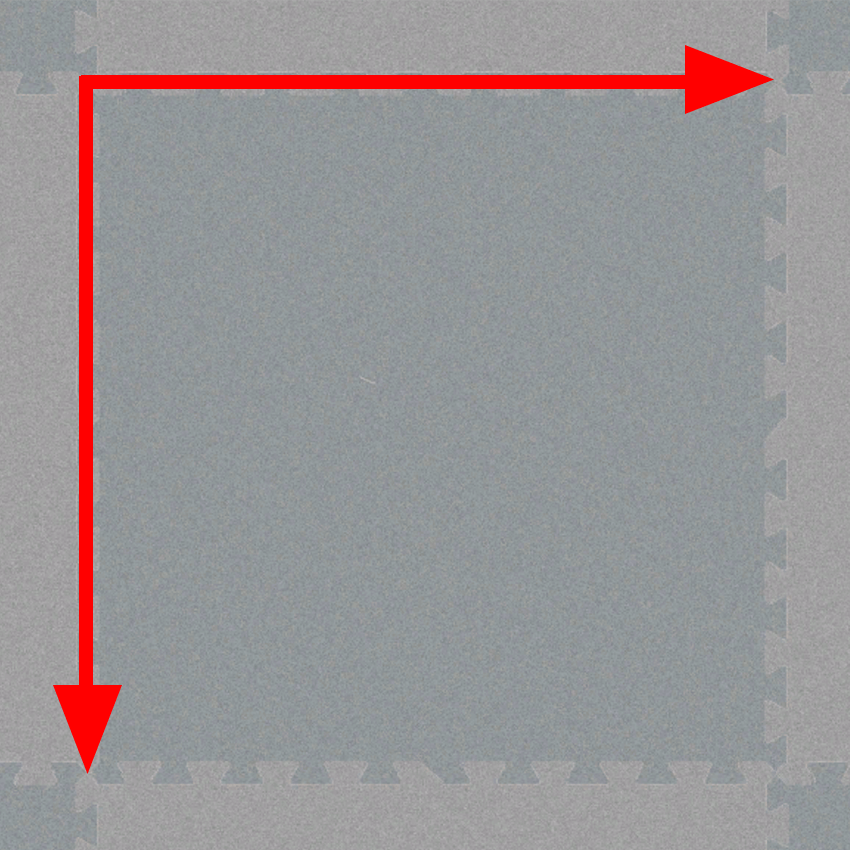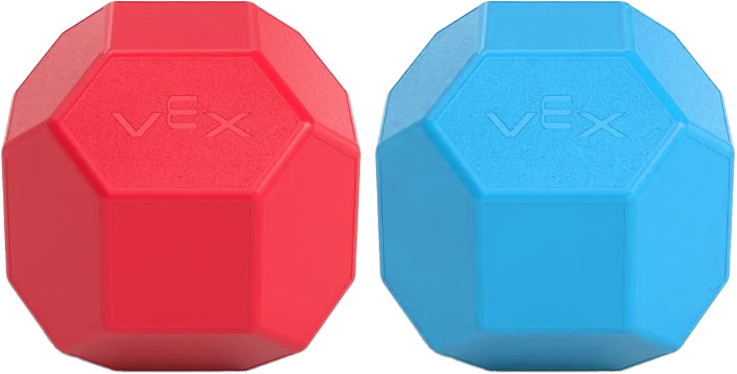Field Details#
The V5RC 25-26 Push Back Playground occupies an area measuring 3.65 meters (about 12 feet) long and 3.65 meters (about 12 feet) wide.
The field is 6 full tiles long and 6 full tiles wide.
Grid |
Measurement |
|---|---|
|
Each tile on the field measures 600 mm by 600 mm. |
Scoring Elements#
The field has two Scoring Elements, red and blue Blocks.
Game Element |
Measurements |
Amount on Field |
|---|---|---|
|
A hollow object with a height and width of 3.23” and a diagonal length of 3.84”. |
60 |
Field Starting Configurations#
The V5RC Virtual Skills - Push Back Playground has access to a Pre-Match checklist to customize your robot’s starting conditions before running your code.
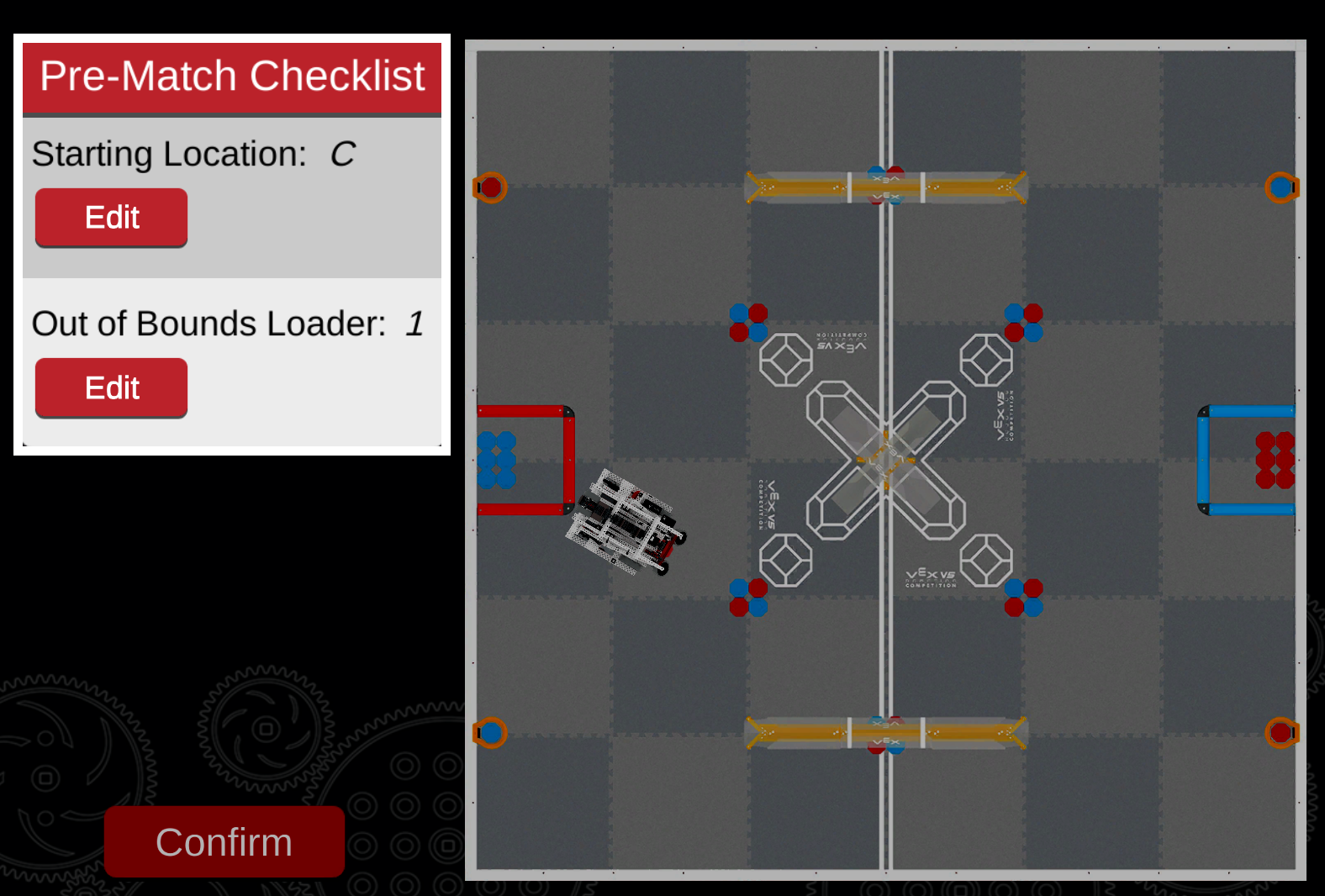
There are 4 total starting locations you can choose to start your robot from, labeled A through D. By default, the robot starts on position C.
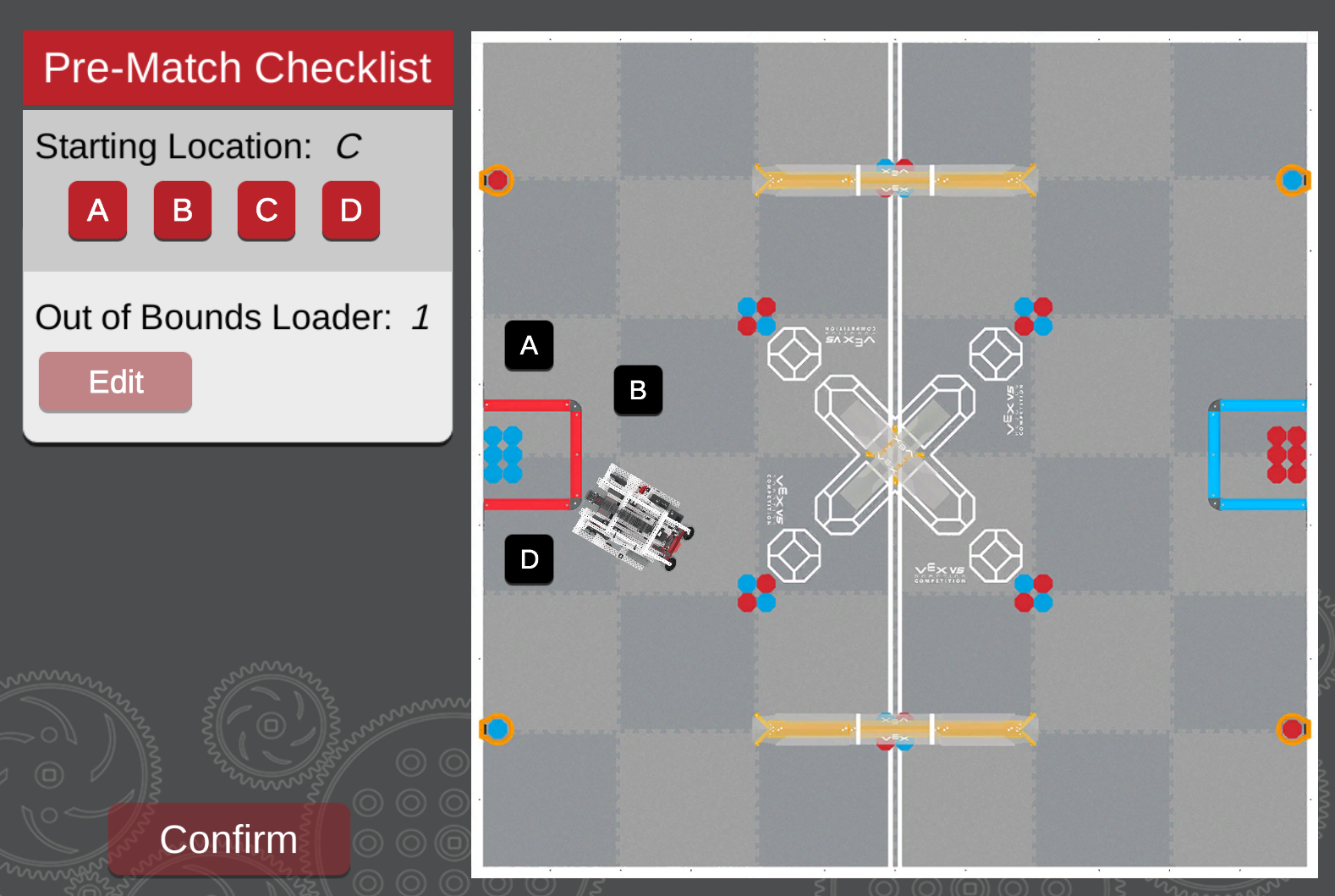
There is also an option to choose which loader will be the “Out-of-Bounds Loader”. This is where Blocks that fall out of bounds will respawn.