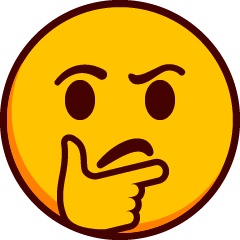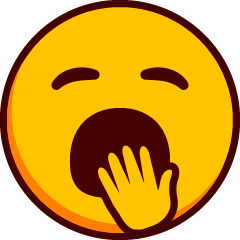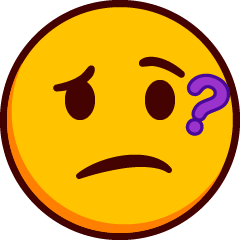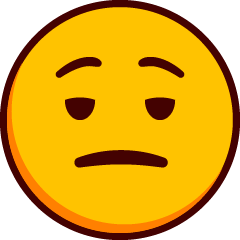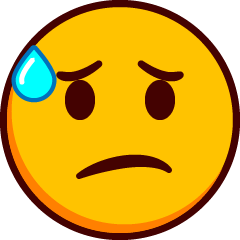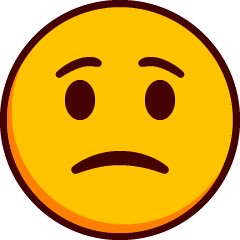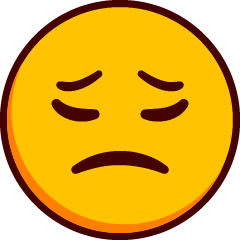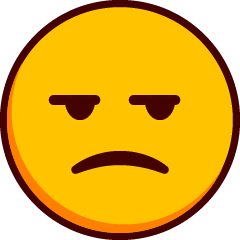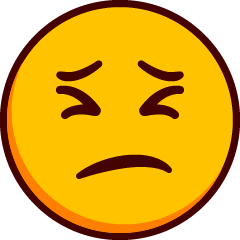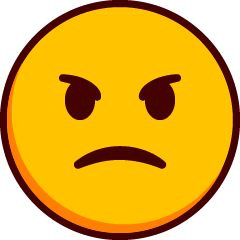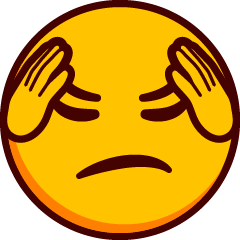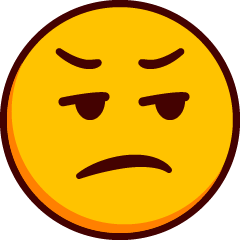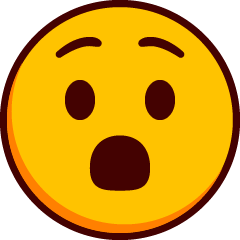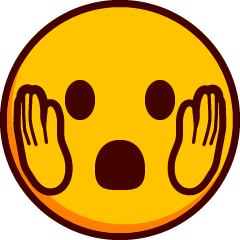Emoji#
Introducción#
El robot de codificación VEX AIM cuenta con una pantalla de emojis que puede mostrar diversas expresiones para indicar emociones o estados. A continuación, se muestra una lista de los métodos disponibles:
show_emoji– Displays an emoji facing forward, left, or right.hide_emoji– Clears the emoji from the screen.
Comportamiento#
show_emoji#
show_emoji displays an emoji on the robot’s screen, with an optional direction to face. The emoji will appear over any text or drawn images on the screen.
Usage:robot.screen.show_emoji(emoji, direction)
Parámetros |
Descripción |
|---|---|
|
Uno de los emojis (mostrado a continuación). |
|
Optional. The direction the emoji is facing on the screen. |
|
|
|
|
|---|---|---|---|
|
|
|
|
|
|
|
|
|
|
|
|
|
|
|
|
|
|
|
|
|
|
|
|
|
|
|
|
|
|
|
|
# Show two opposite emotions
robot.screen.show_emoji(CONFIDENT)
wait(2, SECONDS)
robot.screen.show_emoji(FRUSTRATED)
# Show an emoji facing three different directions
robot.screen.show_emoji(EXCITED, LOOK_LEFT)
wait(2, SECONDS)
robot.screen.show_emoji(EXCITED, LOOK_FORWARD)
wait(2, SECONDS)
robot.screen.show_emoji(EXCITED, LOOK_RIGHT)
hide_emoji#
hide_emoji clears the emoji displayed on the robot’s screen.
Usage:robot.screen.hide_emoji()
Parámetros |
Descripción |
|---|---|
Este método no tiene parámetros. |
# Show an emoji for 2 seconds
robot.screen.show_emoji(THINKING)
wait(2, SECONDS)
robot.screen.hide_emoji()