To make Gyro Sensor blocks appear in VEXcode V5, a 3-Wire Gyro Sensor must be configured in the Devices window.
For more information, refer to these articles:
Gyro Sensing#
Gyro Calibrate#
The Gyro Calibrate block is used to calibrate the Gyro/GPS/Inertial Sensor to reduce the amount of drift. It is recommended that this block is used at the start of the project.
calibrate [GyroH v]
The Brain must remain still for calibration process to succeed, which takes approximately 2 seconds.
Choose which Gyro/GPS/Inertial Sensor to use.
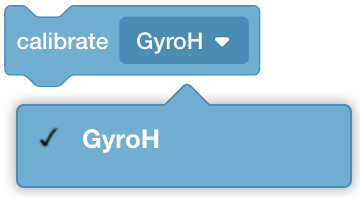
In this example, the Brain’s Inertial Sensor will calibrate for 2 seconds before printing the current orientation of the Inertial Sensor.
when started
calibrate [BrainInertial v]
wait (2) seconds
print ([BrainInertial v] orientation of [roll v] in degrees) on [Brain v] ◀ and set cursor to next row
Set Heading#
The Set Heading block is used to set the Gyro/GPS/Inertial sensor’s current heading position to a set value.
set [GyroA v] heading to (0) degrees
The Set Heading block accepts a range of 0.0 to 359.99 degrees.
Choose which Gyro/GPS/Inertial Sensor to use.
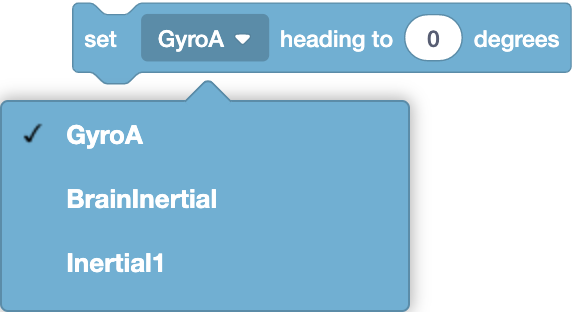
In this example, the Brain’s Inertial sensor will print its starting heading, set its heading to 90 degrees, and then print the new heading.
when started
print ([BrainInertial v] heading in degrees) on [Brain v] ◀ and set cursor to next row
set [BrainInertial v] heading to (90) degrees
print ([BrainInertial v] heading in degrees) on [Brain v] ◀ and set cursor to next row
Set Rotation#
The Set Rotation block is used to set the Gyro/GPS/Inertial sensor’s current rotation position to a set value.
set [Inertial1 v] rotation to (0) degrees
The Set Rotation block accepts any positive or negative decimal or integer number.
Choose which Gyro/GPS/Inertial Sensor to use.
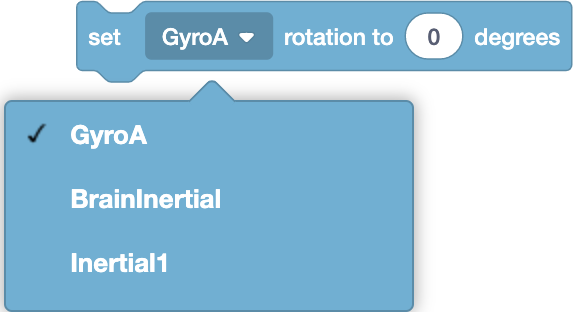
In this example, the Brain’s Inertial sensor will print its starting rotation, set its rotation to -100 degrees, and then print the new rotation.
when started
print ([BrainInertial v] rotation in degrees) on [Brain v] ◀ and set cursor to next row
set [BrainInertial v] rotation to (-100) degrees
print ([BrainInertial v] rotation in degrees) on [Brain v] ◀ and set cursor to next row
Angle of Heading#
The Angle of Heading block is used to report the 3-Wire Gyro Sensor or V5 Inertial Sensor’s current heading in degrees.
([BrainInertial v] heading in degrees)
The Angle of Heading block reports a range from 0.0 to 359.99 degrees.
Choose which Gyro/Inertial Sensor to use.
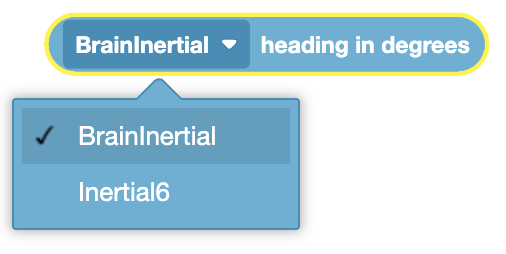
In this example, the Brain’s Inertial sensor will print its starting heading, set its heading to 90 degrees, and then print the new heading.
when started
print ([BrainInertial v] heading in degrees) on [Brain v] ◀ and set cursor to next row
set [BrainInertial v] rotation to (90) degrees
print ([BrainInertial v] heading in degrees) on [Brain v] ◀ and set cursor to next row
Angle of Rotation#
The Angle of Rotation block is used to report the 3-Wire Gyro Sensor or V5 Inertial Sensor’s current rotation in degrees.
([BrainInertial v] rotation in degrees)
A clockwise direction is reported as a positive value, and a counterclockwise value is reported as a negative value.
Choose which Gyro/Inertial Sensor to use.
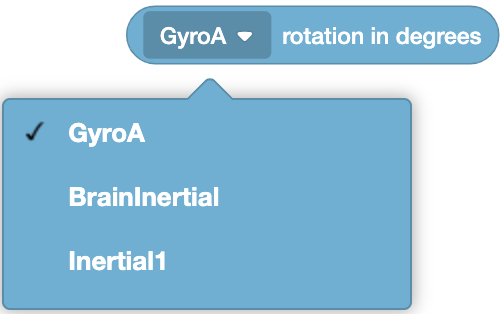
In this example, the Brain’s Inertial sensor will print its starting rotation, set its rotation to -100 degrees, and then print the new heading.
when started
print ([BrainInertial v] rotation in degrees) on [Brain v] ◀ and set cursor to next row
set [BrainInertial v] rotation to (-100) degrees
print ([BrainInertial v] rotation in degrees) on [Brain v] ◀ and set cursor to next row
